EasyPixel Toolbox
A downloadable tool for Windows
🧩 EasyPixel Toolbox
EasyPixel Toolbox is a lightweight and open source image processing tool designed especially for pixel art workflows. Whether you're preparing assets for a game, creating clean bases from AI-generated images, or organizing palettes for artistic consistency, this toolbox is built to support you with speed and simplicity.
✨ Features
-
🎨 Extract color palettes from any PNG image, with control over the number of colors.
-
🧱 Pixelate and simplify images using your selected palette and export the result as transparent PNG.
-
📷 Convert JPG to PNG quickly with an intuitive interface.
-
🔍 Preview your images with zoom and drag to inspect the final result before export.
-
🧪 Palette preview and selection, including manual toggling of which colors to keep.
🎮 Use Cases
-
🖼️ Outlining real images: Reduce photos or references to clean silhouettes perfect for pixel art tracing.
-
🧠 Post-processing AI art: Convert Midjourney/DALL·E/Stable Diffusion generations into simplified color bases for manual pixeling.
-
🕹️ Game dev tools: Quickly generate simplified tiles or sprites from source references.
-
🎨 Palette creation: Export
.gplfiles compatible with Aseprite, GIMP and other pixel editors.
⚙️ Technical Details
-
100% built in Python with Pillow & Tkinter
-
Cross-compatible
.pngoutput -
.gplexport for palette use -
Installer included — no Python needed
💡 Tips
-
Choosing few colors helps prioritize contrast and silhouette.
-
Choosing more colors helps preserve lighting and shading.
-
Exported images are optimized for manual cleanup in any pixel editor.
Download
Click download now to get access to the following files:
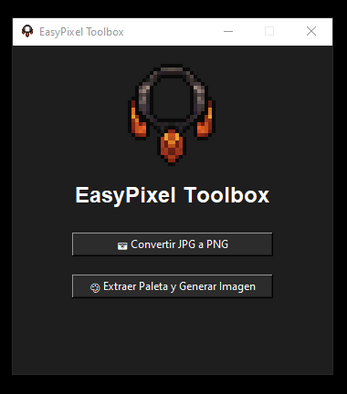
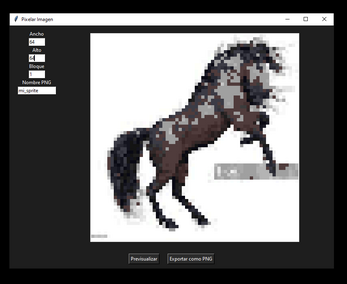
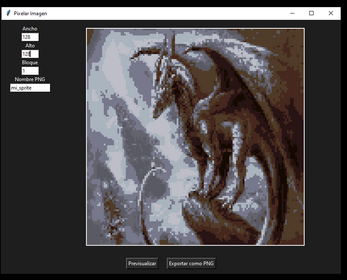
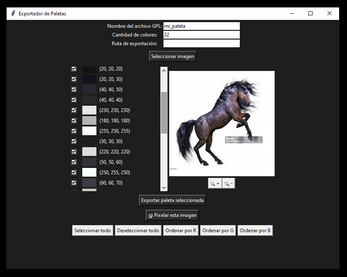
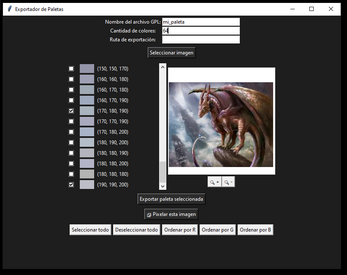
Leave a comment
Log in with itch.io to leave a comment.